Step 4. Now make a few separate selections taking up the whole height of the document, but only a very thin amount of the complete width.
If you’re on a new layer, fill your selections with a nice, vibrant color. I used #79eae9. Lower the opacity for the blue lines layer to about 35% in the layer palette, and then you should have something like this:
Step 5. Select > Deselect or Ctrl + D to get rid of the selection
Step 6. Let’s add some selections and Alt + Backspace to paint. I will use (#e9aaf4) to paint this time.
Step 7. Keep adding more selections if you want. I will use #aad2f4 this time and finally Ctrl + D to deselect the selectiont.
Step 8. Finally the last step go to Layer > Merge Down to make your background image only one layer.


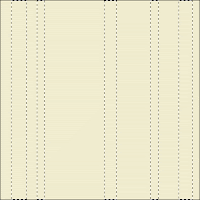


No comments:
Post a Comment